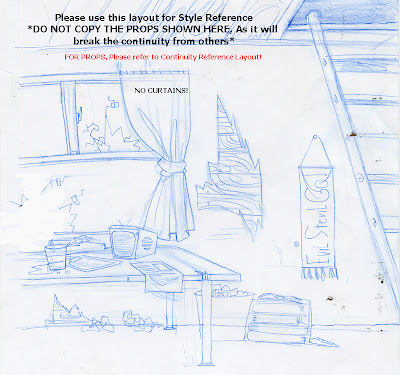PLEASE WAIT TO BEGIN CLEAN UP UNTIL AT LEAST NEXT WEEKS MEETING.
I don't want to discourage people who want to get their work done from doing so, but the fact is that we have not decided on a clean up style, and that without having your rough animation checked you could be spending extra time cleaning animation that doesn't work. I JUST DON'T WANT TO HAVE TO HAVE ANYONE DO WORK THAT WILL HAVE TO BE RE-DONE. So if people are enthusiastic and want to get their work done, that is awesome, but I would suggest getting all of your layouts and animation done in rough at this point and wait to move on to clean up. The rough stage should be enough work to keep everyone busy until at least next Wednesday anyway.
Thanks and sorry to slow anyone up if they were hoping to clean up now. I'm just trying to be realistic.
Rory.
Thanks and sorry to slow anyone up if they were hoping to clean up now. I'm just trying to be realistic.
Rory.
 ife easier!
ife easier!